No sense in complaining on Facebook about how much you dislike being forced to “own” the new U2 album through your iTunes account. Below are instructions on how to delete the album and five albums you should get from iTunes that you wish Apple sent to your phone for free. Yeah, they’re that good.
How to Delete Songs of Innocence
Open the iTunes Store, find the “Quick Links” column on the right, and click on the “Purchased” link.
This takes you to a listing of all the music you’ve bought through iTunes. Click on the button that says “Not in my library” and find U2’s “Songs of Innocence.”
Hovering the mouse over the album will cause an X to appear in the upper left hand side of the album cover. Click the X to “hide” the album, which keeps it off your computer and off your iPhone.
Sync your phone. Done.





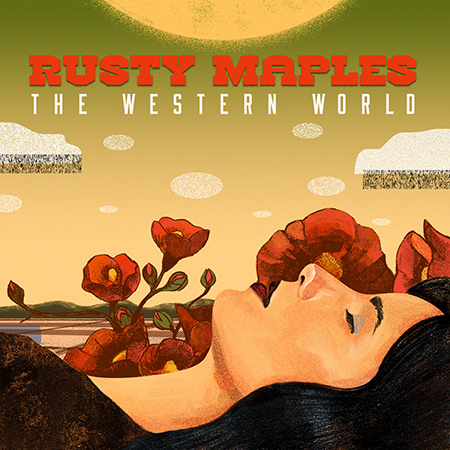
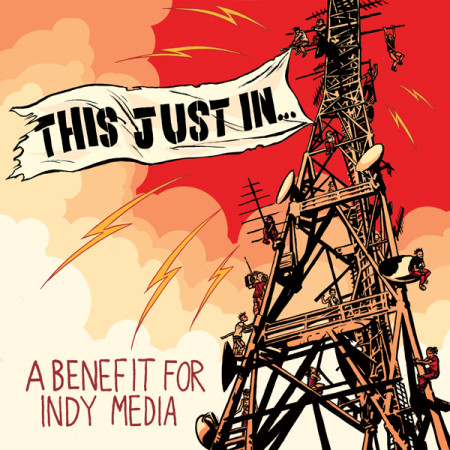
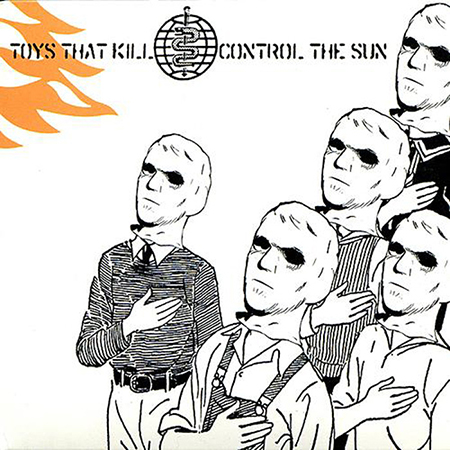


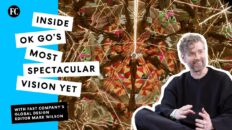



sharing this with everyone that I saw complaining yesterday LOL
LOL! Awesome! Thanks!!!